The Music Partnership – Sliver Award
We are delighted to announce that Eaton Park has been awarded the Excellence in Music…
This information is intended to provide clarity and transparency to students and parents or carers about what to expect from remote education where national or local restrictions require entire cohorts (or bubbles) to remain at home or individual students need to self-isolate.
A student’s first day or two of being educated remotely might look different from our standard approach, while we take all necessary actions to prepare for a longer period of remote teaching.
If a student is sent home from the Academy to self-isolate, they will be given an exercise book to complete work in. They will also be asked whether they have appropriate IT access to allow them to take part in live lessons and to complete remote Learning.
From the first full day of isolation students can expect to get their full timetable of lessons, minus KS3 Dance and PE. The work for these lessons will be accessed in one of the following ways:
We teach the same curriculum remotely as we do in the academy wherever possible and appropriate. However, we have needed to make some adaptations in some subjects. For example, in KS3 Dance and PE students do not have access to live lessons but can access links to online videos. There is still some extra-curricular provision for dance students.
In KS3 and KS4 students will follow their full timetable (minus the exceptions noted above). They will have access to live lessons and these will be between 45-50 minutes long. We encourage students to use the 10-15 minutes between lessons, as well as break and lunchtimes, to move away from their computer screens, to take some exercise and to stay hydrated.
In KS3 and KS4 students will follow their full timetable. Lessons through Satchel One should take students between 30-45 minutes. There will be no KS3 Dance or PE provision, but students should spend time during these sessions away from their computer screens and take part in some physical exercise to maintain a healthy life style.
The two main platforms that we will use to provide students with online education are:
Students should use their academy log in details for both of these applications. In addition, staff will also direct students, where appropriate, to use Educake, Heggarty Maths, LEXIA and other online tools where appropriate.
The Academy has the provision to provide laptops and dongles for students who do not have access to remote education from home. For all IT support and enquiries, parents / carers should contact the Academy either by calling 01782 882700 or accessing the IT support area of the website.
The Academy Engagement Team will monitor attendance and submissions for remote learning and contact home if there is further support needed.
We expect that any student working from home should complete all lessons on whichever platform they are working. Students will be completing 5 lessons on most days and will need to submit work to their teacher either via Satchel One or via MS Teams.
Parents / carers need to be check that their child can access the work set – ideally somewhere quiet where they can concentrate whilst completing lessons. Also, it is essential for well-being that enough time is spent away from the screen and that there is enough physical activity in the day.
If students are working on Satchel One it is easy for parents to check what work has been submitted and also to see the feedback a teacher has given as parents have access to this app and have a login. It is also possible to message a teacher directly through this app if a parent has any concerns.
Students working on MS Teams will be expected to attend every live lesson which will be at the normal timetabled time for the lesson. A register will be taken on Satchel one and parents will be able to see whether their child attended the lesson and also see the register score for effort and any comments the teacher has made through the app.
If there are concerns about the amount of work being submitted / the engagement of your child the academy will contact you in the first instance by text to inform you about the concern. If there is no improvement you will be contacted by phone to try to ensure that your child does not fall behind with their learning.
Feedback can take many forms and may not always mean extensive written comments for individual children. For example, whole-class feedback or quizzes marked automatically via digital platforms are also valid and effective methods, amongst many others. Our approach to feeding back on student work is as follows:
Staff will either ask students to submit work via Satchel One or MS Teams Assignments. Regardless of whether students are independently self-isolating, or the whole class is self-isolating, the feedback is the same as when they are in the academy. Students will receive feedback within 5 days of submitting work. This will be in the form of a comment that will tell the student what they need to do to improve. There may be an additional question posed or activity that they are directed to complete. Any work that is submitted to staff will be acknowledged within 24 hours of submission.
We recognise that some students, for example some students with special educational needs and disabilities (SEND), may not be able to access remote education without support from adults at home. We acknowledge the difficulties this may place on families, and we will work with parents and carers to support those students in the following ways:
• Be on time for your live lesson
• Be dressed appropriately for learning (e.g. no pyjamas)
• Remain attentive during sessions
• Interact patiently and respectfully with your teachers and peers
• Provide feedback to teachers about your experiences and any relevant suggestions
• You may choose to blur your camera or even have it switched off
• You will stay muted and only unmute when your teacher gives you permission
• You MUST NOT record each other’s online interactions. This will be done by the
teacher.
• Make sure you end the session as soon as the teacher indicates to do so and do not
stay in the session after the teacher has left.
• Any deliberate disruption of live lessons will be treated very seriously by school and
could result in you being barred from taking part in further live lessons.
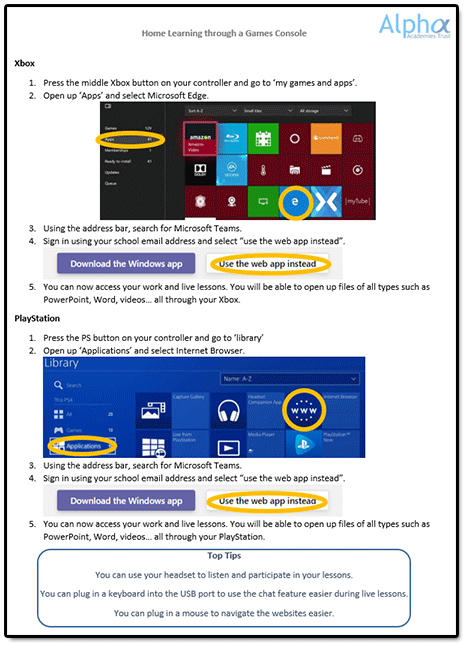
This information is intended to provide clarity and transparency to students and parents or carers about what to expect from remote education where national or local restrictions require entire cohorts (or bubbles) to remain at home or individual students need to self-isolate.
A student’s first day or two of being educated remotely might look different from our standard approach, while we take all necessary actions to prepare for a longer period of remote teaching.
If a student is sent home from the Academy to self-isolate, they will be given an exercise book to complete work in. They will also be asked whether they have appropriate IT access to allow them to take part in live lessons and to complete remote Learning.
From the first full day of isolation students can expect to get their full timetable of lessons, minus KS3 Dance and PE. The work for these lessons will be accessed in one of the following ways:
We teach the same curriculum remotely as we do in the academy wherever possible and appropriate. However, we have needed to make some adaptations in some subjects. For example, in KS3 Dance and PE students do not have access to live lessons but can access links to online videos. There is still some extra-curricular provision for dance students.
In KS3 and KS4 students will follow their full timetable (minus the exceptions noted above). They will have access to live lessons and these will be between 45-50 minutes long. We encourage students to use the 10-15 minutes between lessons, as well as break and lunchtimes, to move away from their computer screens, to take some exercise and to stay hydrated.
In KS3 and KS4 students will follow their full timetable. Lessons through Satchel One should take students between 30-45 minutes. There will be no KS3 Dance or PE provision, but students should spend time during these sessions away from their computer screens and take part in some physical exercise to maintain a healthy life style.
The two main platforms that we will use to provide students with online education are:
Students should use their academy log in details for both of these applications. In addition, staff will also direct students, where appropriate, to use Educake, Heggarty Maths, LEXIA and other online tools where appropriate.
The Academy has the provision to provide laptops and dongles for students who do not have access to remote education from home. For all IT support and enquiries, parents / carers should contact the Academy either by calling 01782 882700 or accessing the IT support area of the website.
The Academy Engagement Team will monitor attendance and submissions for remote learning and contact home if there is further support needed.
We expect that any student working from home should complete all lessons on whichever platform they are working. Students will be completing 5 lessons on most days and will need to submit work to their teacher either via Satchel One or via MS Teams.
Parents / carers need to be check that their child can access the work set – ideally somewhere quiet where they can concentrate whilst completing lessons. Also, it is essential for well-being that enough time is spent away from the screen and that there is enough physical activity in the day.
If students are working on Satchel One it is easy for parents to check what work has been submitted and also to see the feedback a teacher has given as parents have access to this app and have a login. It is also possible to message a teacher directly through this app if a parent has any concerns.
Students working on MS Teams will be expected to attend every live lesson which will be at the normal timetabled time for the lesson. A register will be taken on Satchel one and parents will be able to see whether their child attended the lesson and also see the register score for effort and any comments the teacher has made through the app.
If there are concerns about the amount of work being submitted / the engagement of your child the academy will contact you in the first instance by text to inform you about the concern. If there is no improvement you will be contacted by phone to try to ensure that your child does not fall behind with their learning.
Feedback can take many forms and may not always mean extensive written comments for individual children. For example, whole-class feedback or quizzes marked automatically via digital platforms are also valid and effective methods, amongst many others. Our approach to feeding back on student work is as follows:
Staff will either ask students to submit work via Satchel One or MS Teams Assignments. Regardless of whether students are independently self-isolating, or the whole class is self-isolating, the feedback is the same as when they are in the academy. Students will receive feedback within 5 days of submitting work. This will be in the form of a comment that will tell the student what they need to do to improve. There may be an additional question posed or activity that they are directed to complete. Any work that is submitted to staff will be acknowledged within 24 hours of submission.
We recognise that some students, for example some students with special educational needs and disabilities (SEND), may not be able to access remote education without support from adults at home. We acknowledge the difficulties this may place on families, and we will work with parents and carers to support those students in the following ways:
• Be on time for your live lesson
• Be dressed appropriately for learning (e.g. no pyjamas)
• Remain attentive during sessions
• Interact patiently and respectfully with your teachers and peers
• Provide feedback to teachers about your experiences and any relevant suggestions
• You may choose to blur your camera or even have it switched off
• You will stay muted and only unmute when your teacher gives you permission
• You MUST NOT record each other’s online interactions. This will be done by the
teacher.
• Make sure you end the session as soon as the teacher indicates to do so and do not
stay in the session after the teacher has left.
• Any deliberate disruption of live lessons will be treated very seriously by school and
could result in you being barred from taking part in further live lessons.
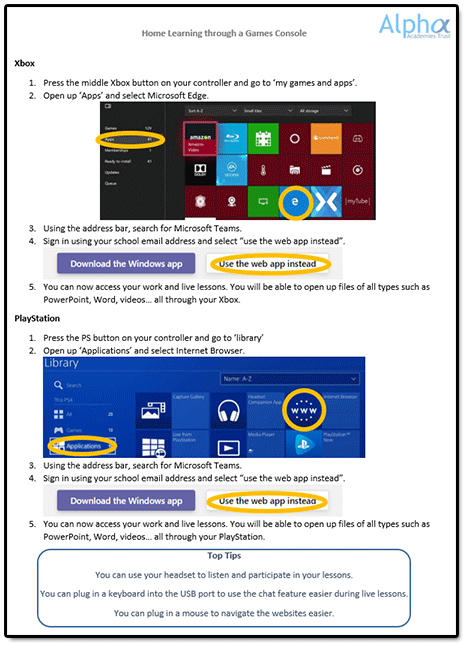

Eaton Park Academy has been at the heart of our community for many years.
Our ambitious curriculum is shaped around the pupils and the community in which we serve.
Here you can find a collection of our latest news. We aim to keep all stakeholders as up-to-date as possible.
We are delighted to announce that Eaton Park has been awarded the Excellence in Music…
The government has launched a national campaign to remind parents and carers of the importance…
At Eaton Park Academy, ensuring the safety of our beloved students is our utmost priority.…
Tuesday 30th January 2024: Year 1 took part in our Kings and Queens workshop! 🫅👸…
Monday 29th January 2024: Year 5 travelled back in time to the Tudor Period to…
What fantastic trips to Chester Zoo Eaton Park has had! 🤩 The trips during the…
🏃🏼♀️🏃🏻♂️🏆Sportshall Athletics 🏆🏃🏻♂️🏃🏼♀️ On Monday 20th November, Eaton Park’s Sportshall Athletics team travelled to Fenton…
Yesterday, 80 families attended the Bread and Butter Thing @ The Bentilee Family Hub. A big thank you to all the volunteers,…
Alpha Academies Trust are very excited to be part of the collaborative approach to the…
If you require a paper copy of any of the pages / documents published on this website, please click here and complete the form stating which page(s) / document(s) you require along with your name and address.